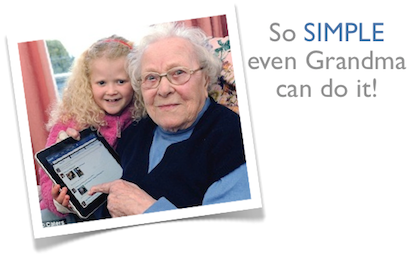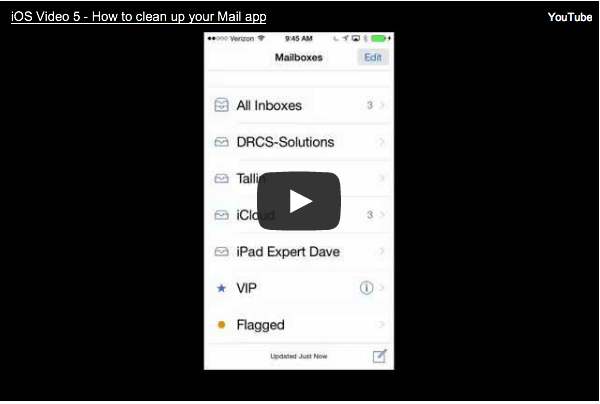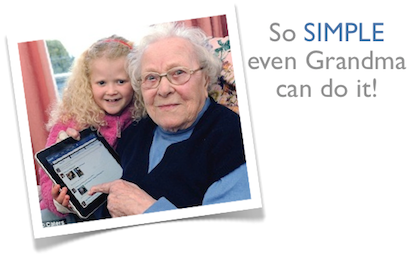
** Some features not active in 'Sneak
Peek' Mode **
Congratulations!
-- Guide to Freeing Up Space on Your iOS Device --
No longer suffer from lack of free space on
your Apple Mobile Device again!
WATCH THIS FIRST! In the
following training series you will learn how to free up valuable
space on your Apple® mobile device and never deal with 'Not Enough
Free Space' again.
|
|
|
All Videos Are Best Viewed
in Full Screen - Tap the Video Player Screen Expander Tool [ ]
Video
1 - Check
Out Your Usage in iOS 7
Before you can start deleting items from your iOS device, it
is good practice to see how much space you used up. Learn how
to check out your storage usage on your iDevice via the Usage
setting.
|
|
|
|
Video
1a - Check Out Your Usage in iOS 8
Before you can start deleting
items from your iOS device, it is good practice to
see how much space you used up. There were a few minor
changes in iOS 8 and I wanted to share them with you.
Learn how to check out your storage usage on your iDevice
via the Usage setting.
|
|
|
|
Video
2 - Delete Any Videos You Have Downloaded From iTunes®
Movies downloaded from iTunes
can fill up your iOS storage. Learn how to remove Movies
and TV Shows.
|
|
|
|
Video
3 - How to Delete Space-Hogging Apps
Once you discover what apps are hogging
up your storage, the next step is to delete them. Learn how
to delete apps in the Usage setting, and alternatively, from
your home screen.
|
|
|
|
Video
4 - Saving and Deleting Photos and Videos from your Messages
app
Now that we are done with the Usage setting,
it is time to find, save and delete hidden photos and movies
from text messages and iMessages. Learn two methods of how
to find and save photos and videos from your messages. Learn
.
|

|
|

(Exclusive 'Sneak Peek Preview' Special)
|
Video
5 - Cleaning Up Your Email App
Another app that can eat up your iOS
device storage is the Mail app. Learn how to save attached
photos, movies or documents. Next, learn three methods of
deleting apps; including, a hidden way to batch delete mail
messages.
|
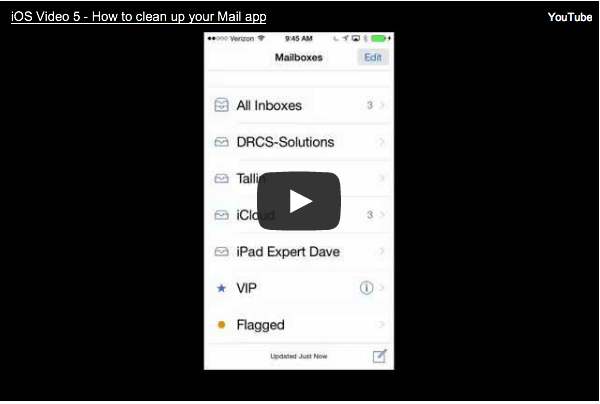
|
|
 (Exclusive 'Sneak Peek Preview' Special)
(Exclusive 'Sneak Peek Preview' Special)
|
CONTINUE TO NEXT
TRAINING MODULE
SIGN
UP!
for my FREE
iPad Tips, Tricks and News" eNewsletter
Delivered right to your inbox
or available online!

If you have an iPad, you need
this! iPad Expert Dave shares secret iPad tips and tricks and
keeps you posted on all the latest iPad news. Now you can be
an expert too!
|
© 2015 iPad Expert Dave, © 2015 DRCS
Solutions - All rights reserved
Terms of Use Privacy
Policy
|