Video
6 - Backing Up Your Camera Roll
Photos and Videos in your camera roll usually take up the
most room on your iOS Device. Before we can delete them,
learn how to backup to iCloud, your computer, or third-party
cloud services like DropBox.
|
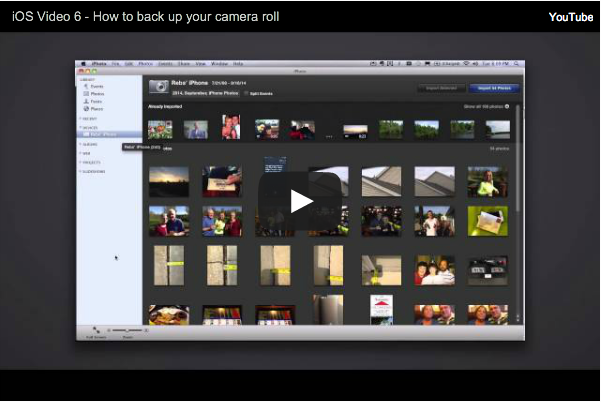
|
|

(Exclusive 'Sneak Peek Preview' Special)
|
All Videos Are Best Viewed
in Full Screen - Tap the Video Player Screen Expander Tool [ ]
Video
7 - Deleting Photos and Videos From Your Camera Roll
Now that you have back'd up your camera
roll, you can delete photos and videos.
Learn 3 methods to delete your photos and videos from your
camera roll.
|
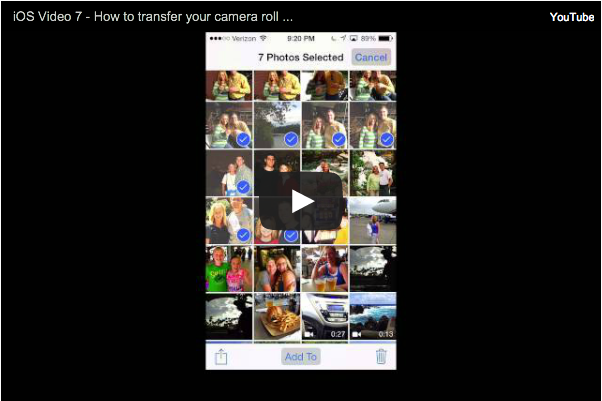
|
|

(Exclusive 'Sneak Peek Preview' Special)
|
Video
8 - Don't Forget About Photo Stream
If you are using iCloud and have Photo Stream enabled, there is
a good chance that more of your storage is being used up. Learn
how to backup your Photo Stream and then remove its photos and
movies from your iOS device.
|
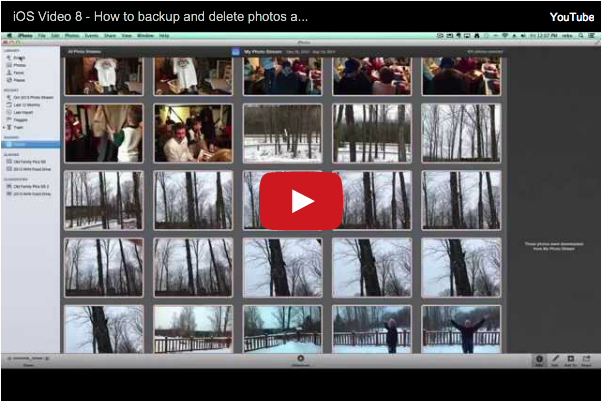
|
|

(Exclusive 'Sneak Peek Preview' Special)
|
Video
9 - Managing Your Music
One of the most used features of iOS
devices is playing music. However, large music librarys can
consume your storage. Learn three methods for managing music
on your iOS device.
|
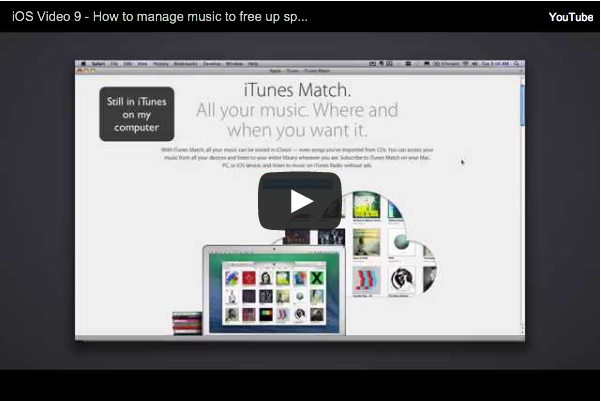
|
|

(Exclusive 'Sneak Peek Preview' Special)
|
Video
10 - Tips to Removing All "Other" Data Files
iOS "Other" files are
cleaned up automatically when the device nears its
storage limit. However, you might want to clean up
these files manually for maintenance purposes. Here
are a few tips that will help you to remove unnecessary
app data. Learn
three methods for managing other app data on your
iOS device.
|

|
|

(Exclusive 'Sneak Peek Preview' Special)
|
BACK TO FIRST
TRAINING MODULE
SIGN
UP!
for my FREE
iPad Tips, Tricks and News" eNewsletter
Delivered right to your inbox
or available online!

If you have an iPad, you need
this! iPad Expert Dave shares secret iPad tips and tricks and
keeps you posted on all the latest iPad news. Now you can be
an expert too!
|
© 2015 iPad Expert Dave, © 2015 DRCS
Solutions - All rights reserved
Terms of Use Privacy
Policy
|

